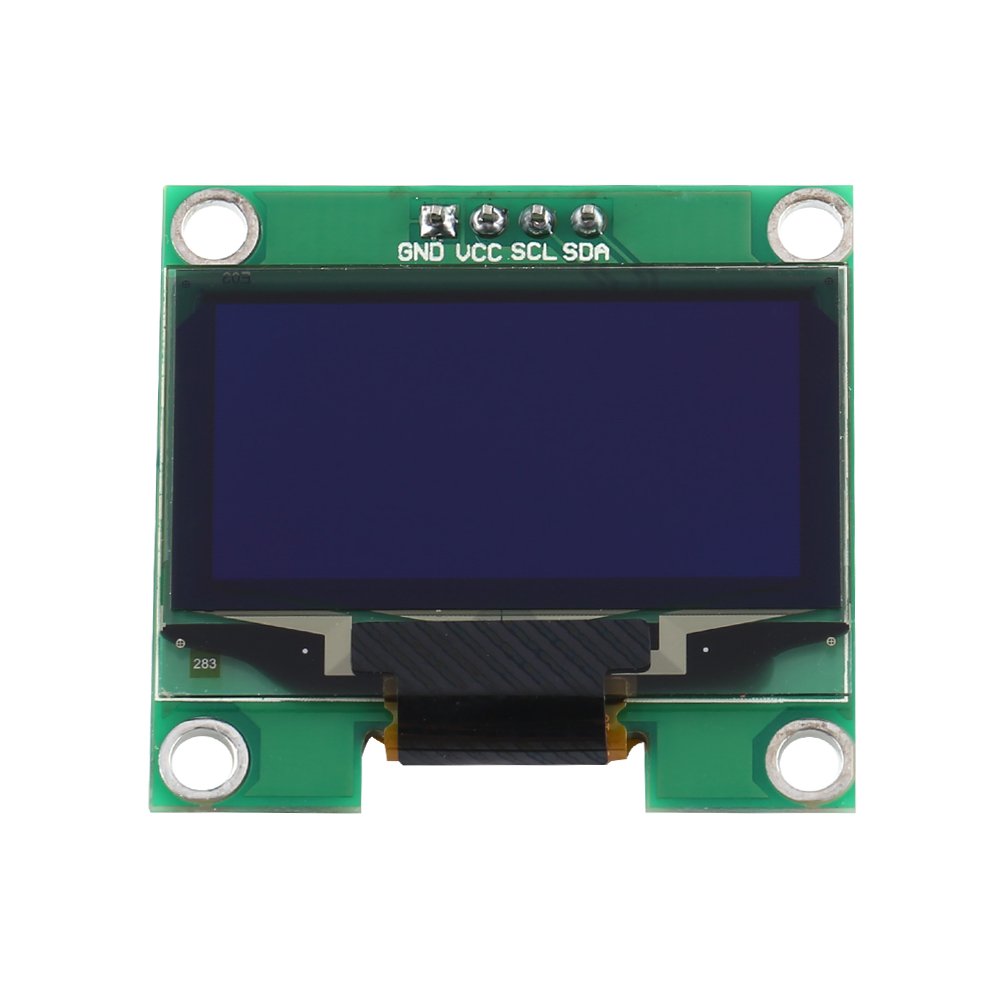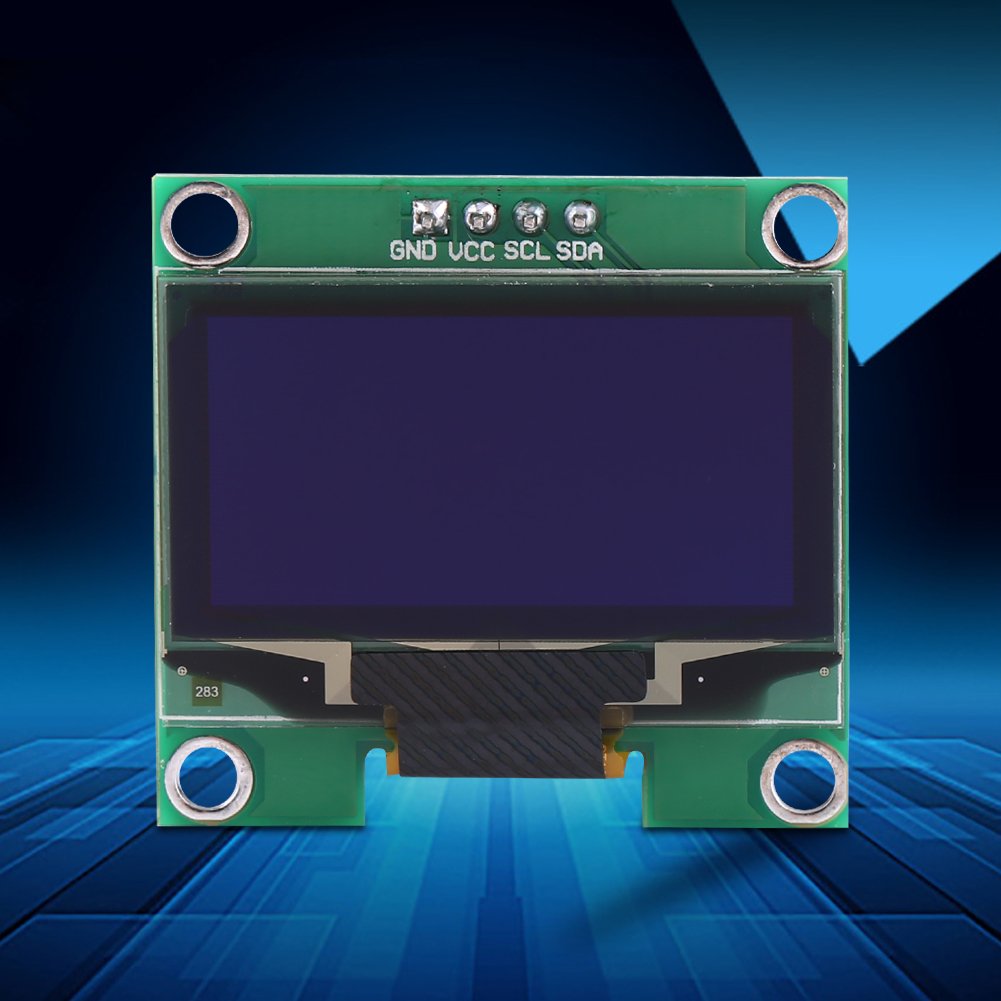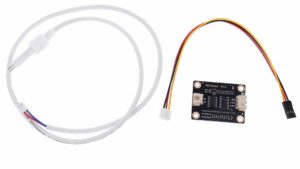Description
Getting started with the 1.3 Inch OLED White Color 128X64
This article shows how to use the SSD1306 1.3 inch I2C OLED display with the Arduino. We’ll show you some features of the OLED display, how to connect it to the Arduino board, and how to write text “HELLO WORD”
Step1: Hardware required
Step2: Connecting the Hardware
Wiring the OLED display to your Arduino is pretty straightforward:
| Pin | Wiring to Arduino Uno |
| VCC | 5V |
| GND | GND |
| SCK | A5 |
| SDA | A4 |
Step3: Setting up the library
To control the OLED display you’ll need the “U8glib” library. install the library by extracting that zipped file in the library folder as shown below

Step4: Upload the sample sketch
open the sample sketch that is located in file>examples>U8glib>hello word. and upload it. as shown below

uncoment this line before to upload

Step5: Testing the circuit
After uploading the code, this is what you’ll get in your OLED: