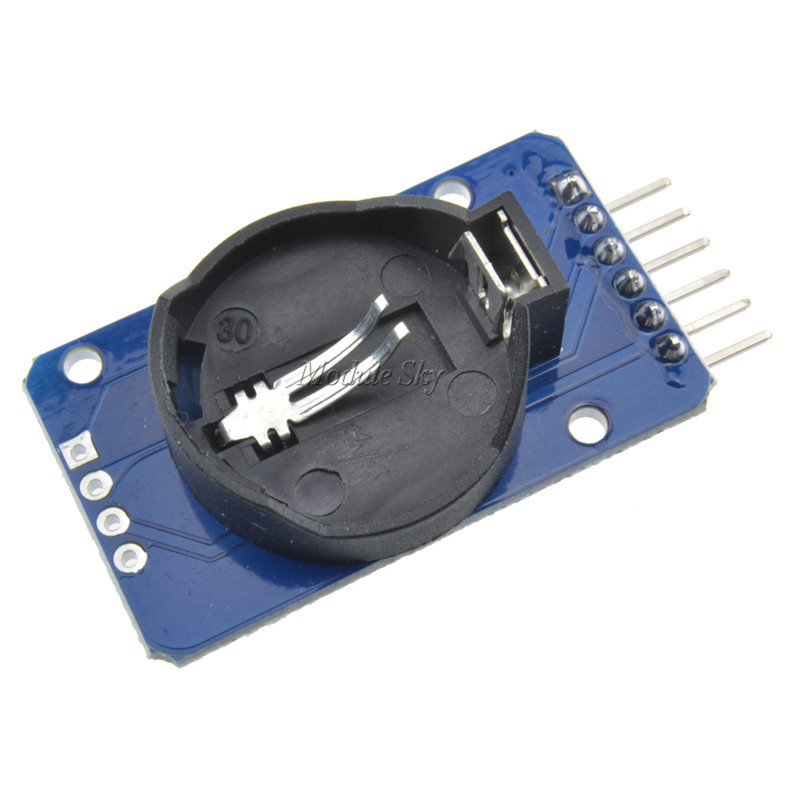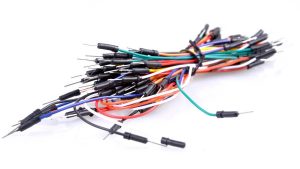Description
The DS3231 is a low-cost, extremely accurate I2C real-time clock (RTC) with an integrated temperature compensated crystal oscillator (TCXO) and crystal.The device incorporates a battery input, and maintains accurate timekeeping when main power to the device is interrupted.
Features
- Highly Accurate RTC Completely Manages All Timekeeping Functions
- Simple Serial Interface Connects to Most Microcontrollers
- Battery-Backup Input for Continuous Timekeeping
- Operating Temperature Ranges: Commercial (0°C to +70°C) and Industrial (-40°C to +85°C)
Getting started with the Real Time Clock Module DS3231
This post is about how to use the DS3231 Real Time Clock (RTC) module with the Arduino. This example displays date and time on the serial monitor.
Hardware required
Connecting the Hardware
Connect your Real Time Clock module to your Arduino as in the schematics below.

Wiring the RTC module is pretty straightforward
| Pin | Wiring to Arduino Uno |
| SCL | A5 |
| SDA | A4 |
| VCC | 5V |
| GND | GND |
If you’re using other Arduino board rather than the uno, chek out what are their SCL and SDA pins.
- Nano: SDA (A4); SCL(A5)
- MEGA: SDA (20); SCL(21)
- Leonardo: SDA (20); SCL(21)
Code
#include <Wire.h>
#define DS3231_I2C_ADDRESS 0x68
// Convert normal decimal numbers to binary coded decimal
byte decToBcd(byte val){
return( (val/10*16) + (val%10) );
}
// Convert binary coded decimal to normal decimal numbers
byte bcdToDec(byte val){
return( (val/16*10) + (val%16) );
}
void setup(){
Wire.begin();
Serial.begin(9600);
// set the initial time here:
// DS3231 seconds, minutes, hours, day, date, month, year
setDS3231time(30,42,16,5,13,10,16);
}
void setDS3231time(byte second, byte minute, byte hour, byte dayOfWeek, byte
dayOfMonth, byte month, byte year){
// sets time and date data to DS3231
Wire.beginTransmission(DS3231_I2C_ADDRESS);
Wire.write(0); // set next input to start at the seconds register
Wire.write(decToBcd(second)); // set seconds
Wire.write(decToBcd(minute)); // set minutes
Wire.write(decToBcd(hour)); // set hours
Wire.write(decToBcd(dayOfWeek)); // set day of week (1=Sunday, 7=Saturday)
Wire.write(decToBcd(dayOfMonth)); // set date (1 to 31)
Wire.write(decToBcd(month)); // set month
Wire.write(decToBcd(year)); // set year (0 to 99)
Wire.endTransmission();
}
void readDS3231time(byte *second,
byte *minute,
byte *hour,
byte *dayOfWeek,
byte *dayOfMonth,
byte *month,
byte *year){
Wire.beginTransmission(DS3231_I2C_ADDRESS);
Wire.write(0); // set DS3231 register pointer to 00h
Wire.endTransmission();
Wire.requestFrom(DS3231_I2C_ADDRESS, 7);
// request seven bytes of data from DS3231 starting from register 00h
*second = bcdToDec(Wire.read() & 0x7f);
*minute = bcdToDec(Wire.read());
*hour = bcdToDec(Wire.read() & 0x3f);
*dayOfWeek = bcdToDec(Wire.read());
*dayOfMonth = bcdToDec(Wire.read());
*month = bcdToDec(Wire.read());
*year = bcdToDec(Wire.read());
}
void displayTime(){
byte second, minute, hour, dayOfWeek, dayOfMonth, month, year;
// retrieve data from DS3231
readDS3231time(&second, &minute, &hour, &dayOfWeek, &dayOfMonth, &month,
&year);
// send it to the serial monitor
Serial.print(hour, DEC);
// convert the byte variable to a decimal number when displayed
Serial.print(“:”);
if (minute<10){
Serial.print(“0”);
}
Serial.print(minute, DEC);
Serial.print(“:”);
if (second<10){
Serial.print(“0″);
}
Serial.print(second, DEC);
Serial.print(” “);
Serial.print(dayOfMonth, DEC);
Serial.print(“/”);
Serial.print(month, DEC);
Serial.print(“/”);
Serial.print(year, DEC);
Serial.print(” Day of week: “);
switch(dayOfWeek){
case 1:
Serial.println(“Sunday”);
break;
case 2:
Serial.println(“Monday”);
break;
case 3:
Serial.println(“Tuesday”);
break;
case 4:
Serial.println(“Wednesday”);
break;
case 5:
Serial.println(“Thursday”);
break;
case 6:
Serial.println(“Friday”);
break;
case 7:
Serial.println(“Saturday”);
break;
}
}
void loop(){
displayTime(); // display the real-time clock data on the Serial Monitor,
delay(1000); // every second
}
Open the serial monitor at a baud rate of 9600 and you’ll see the results.Here’s the Serial Monitor displaying the current date and time.

NOTE: IF you get stray ‘223’ errors The problem is with your “ and ” characters. Replace them with ordinary quotes, ", and you should be fine.